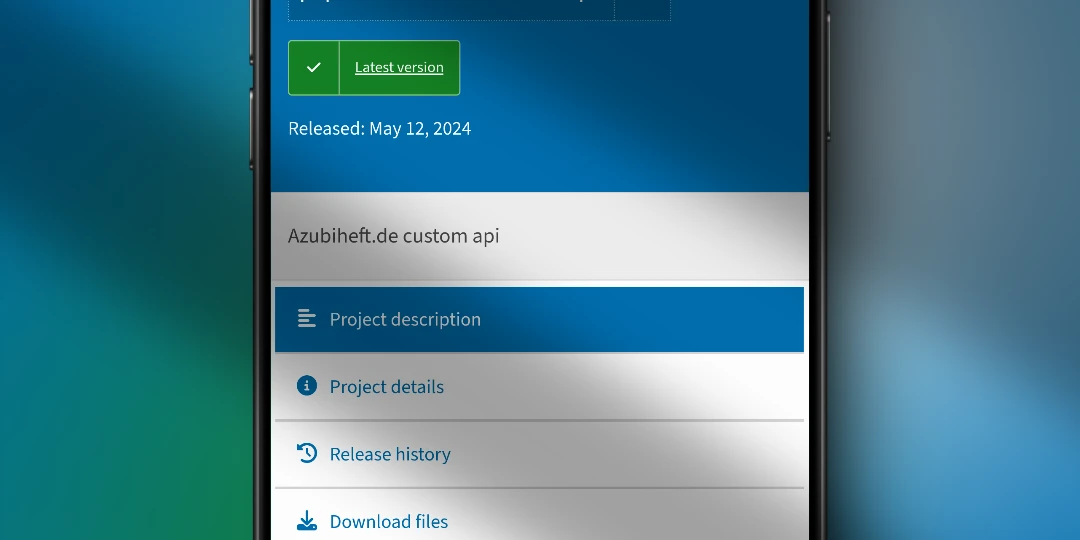Azubiheft API
During my time supervising German vocational trainees (Azubis), I found myself spending hours each week manually filling out digital training reports on azubiheft.de. This repetitive task seemed perfect for automation.
The Solution
I developed a Python wrapper for the azubiheft.de platform that allows users to:
- Programmatically create and submit weekly training reports
- Copy reports between trainees when they perform similar work
- Export data for record-keeping and analysis
- Batch update multiple reports at once
- Add new subjects and categories
- Retrieve reports by date
- Write new report entries with formatting options
Implementation Details
The library uses requests and BeautifulSoup to interact with the azubiheft.de web interface, essentially creating a programmatic API where none existed before. Authentication is handled securely, and the package is available on PyPI for easy installation.
Key Functions
The API provides a comprehensive set of functions:
login(username, password): Authenticate with the platformgetSubjects(): Retrieve available training subjectsadd_subject(name): Create a new subject categorydelete_subject(id): Remove an existing subjectgetReport(date): Fetch a report for a specific dategetReportWeekId(date): Get the week identifier for a datewriteReport(date, text, hours, subject_id): Create or update a reportdeleteReport(date): Remove a report entry
How It Works
Users log in with their azubiheft credentials through the API, then use a set of intuitive functions to interact with their training data. The wrapper handles all the web requests and form submissions behind the scenes, providing a clean Python interface to what would otherwise be manual web form interactions.
Text Formatting
The API supports formatted text in reports, allowing users to:
- Use newline characters (
\n) for paragraph breaks - Include multi-line text using Python's triple-quote syntax
- Preserve formatting when retrieving reports with the
include_formatting=Trueparameter
Impact
This tool has saved me several hours each week and is now used by other trainers in my organization who supervise multiple trainees. It's particularly valuable for educational institutions and companies with large numbers of apprentices, where the time savings can be substantial.
Example on how to use the API to copy reports between trainees
from azubiheftApi import azubiheftApi
from datetime import datetime
# Setup accounts
source = azubiheftApi.Session()
target = azubiheftApi.Session()
date = datetime(2024, 2, 15) # Report date to copy
# Copy process
source.login("source_user", "source_pass")
reports = source.getReport(date, include_formatting=True)
source.logout()
target.login("target_user", "target_pass")
for r in reports:
target.writeReport(
date=date,
message=r["text"],
time_spent=r["duration"],
entry_type=int(target.get_art_id_from_text(r["type"]))
)
target.logout()